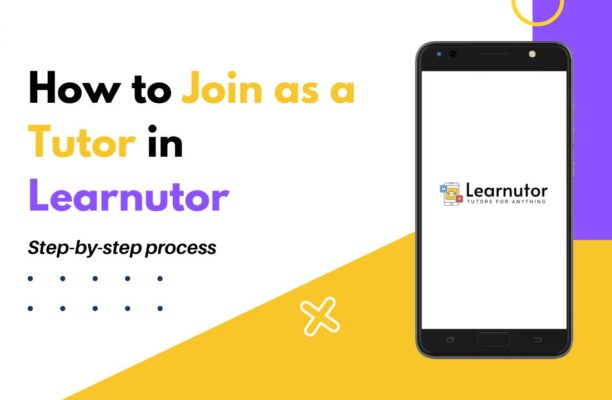Where can I change or cancel my order?
- Login with your account details
- Go to your dashboard by hovering over your profile icon and clicking dashboard
- Click on Bookings Tab from the left sidebar.
- Here you will get all the booking lists that have been booked by the students with you. You can see the booking details of each bookings by clicking see booking details beside the Appointment date.
- You can also add meeting details (if any) and can chat with the student.
- If you want to cancel the booking, click on “decline” option then select a appropriate reason for cancellation and provide description for the reason and the click on “Decline appointment”.