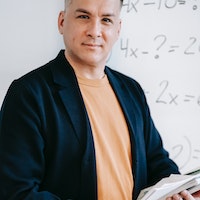Sort FAQ by category

Have question in mind?
Search from our common FAQs
Report a bug FAQ's
-
Where can I change or cancel my order?
- Login with your account details
- Go to your dashboard by hovering over your profile icon and clicking dashboard
- Click on Bookings Tab from the left sidebar.
- Here you will get all the booking lists that have been booked by the students with you. You can see the booking details of each bookings by clicking see booking details beside the Appointment date.
- You can also add meeting details (if any) and can chat with the student.
- If you want to cancel the booking, click on “decline” option then select a appropriate reason for cancellation and provide description for the reason and the click on “Decline appointment”.
-
Do I have to pay customs fees or duty on my package?
No, It’s free for all (Both tutors and students)
Didn't find your question here?
Send us your question now
If you have any questions related to our website and features that you didn't find above, please feel free to ask us by submitting your question here. We will try to respond as soon as possible.