Here are the steps on how to join as an instructor on Learnutor:
Go to the Learnutor website and click on the “Get Started” button on top-right corner of the home page.
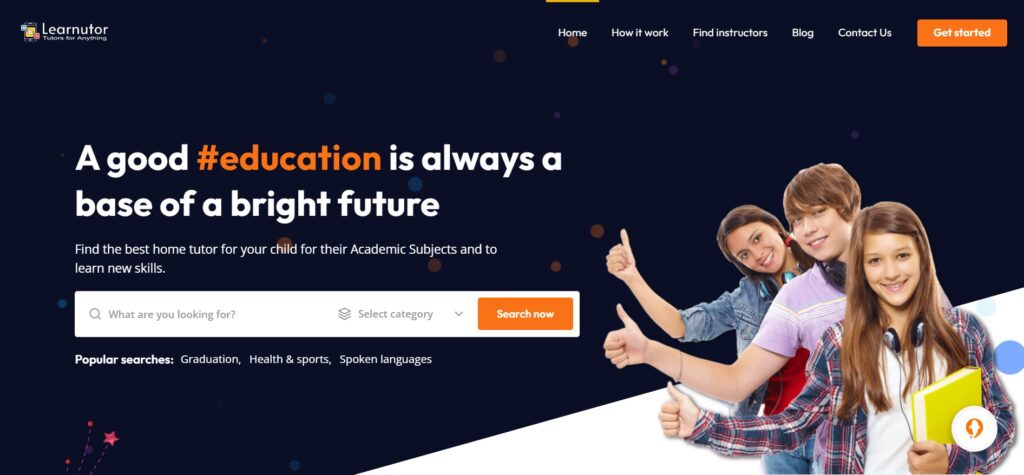
If you are already registered user then login using your credentials or if you are new to the learnutor.com then click on “Join us Today” link below the submit button.
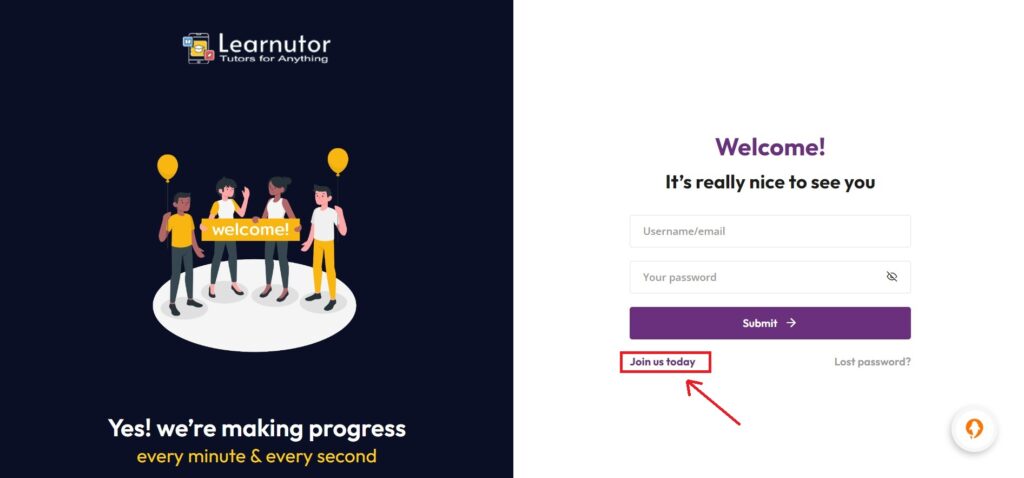
Fill the all required details here, this includes providing your name, email address, contact information and create a password for your account
Then select “Instructor” after entering the password and then tick the terms and condition checkbox and then click on “Join Now” button.
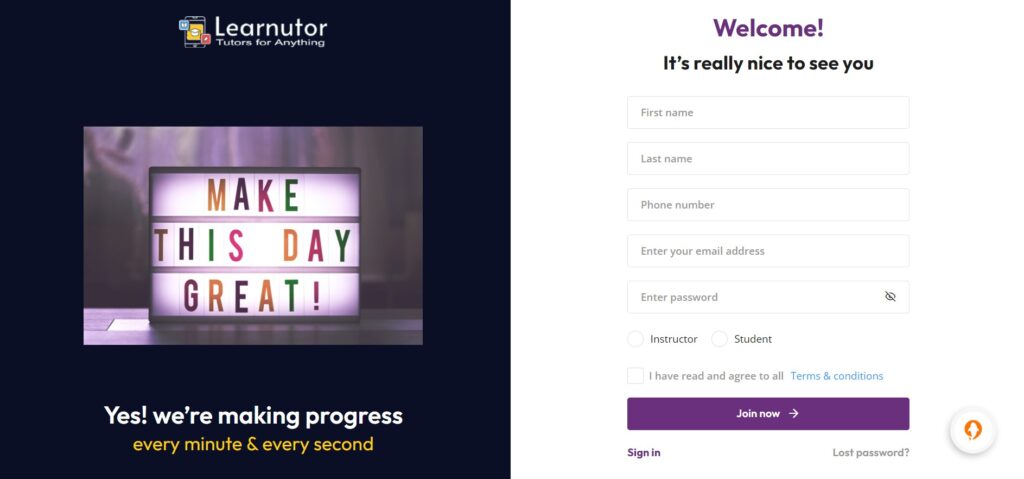
A prompt will appear on your screen saying that you have successfully registered. It will redirect you to the profile page automatically.
Fill all the details here and click on “save and update”.
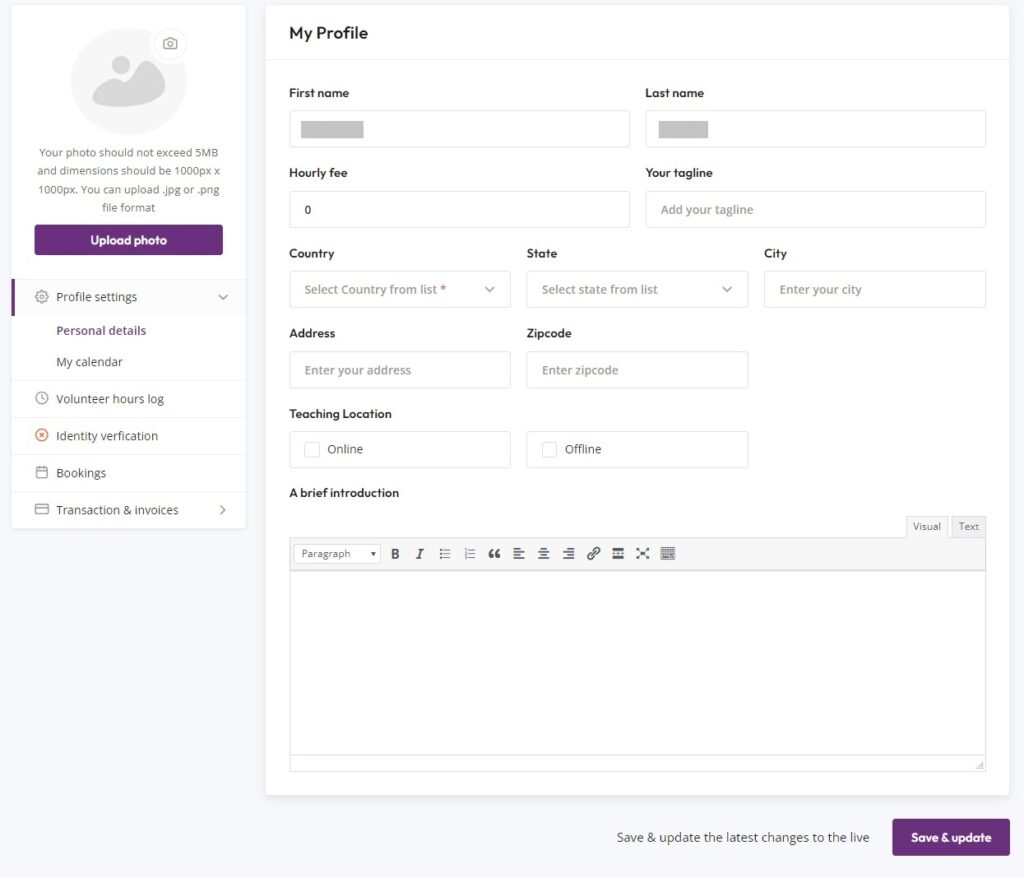
After completing you profile, now you have to verify your Identity with learnutor.com and for that you need to submit a verification request.
For subbmitting a verification request click on the “Identity Verificaton” tab from the left side options.
Click on “Add new” button
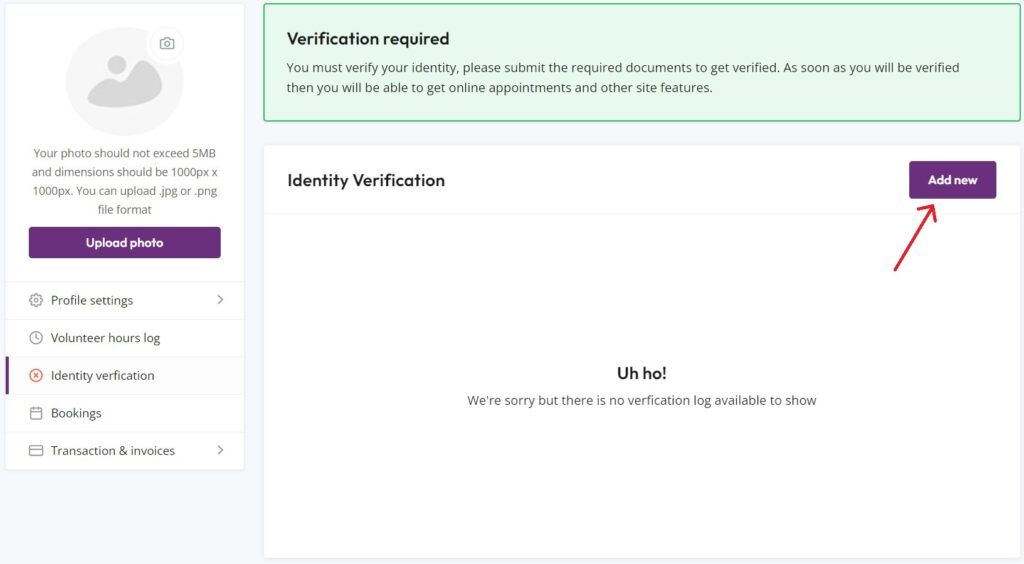
Enter your details correctly, upload you photo and other attachments (if any) and then click on “Save & Update Changes”.
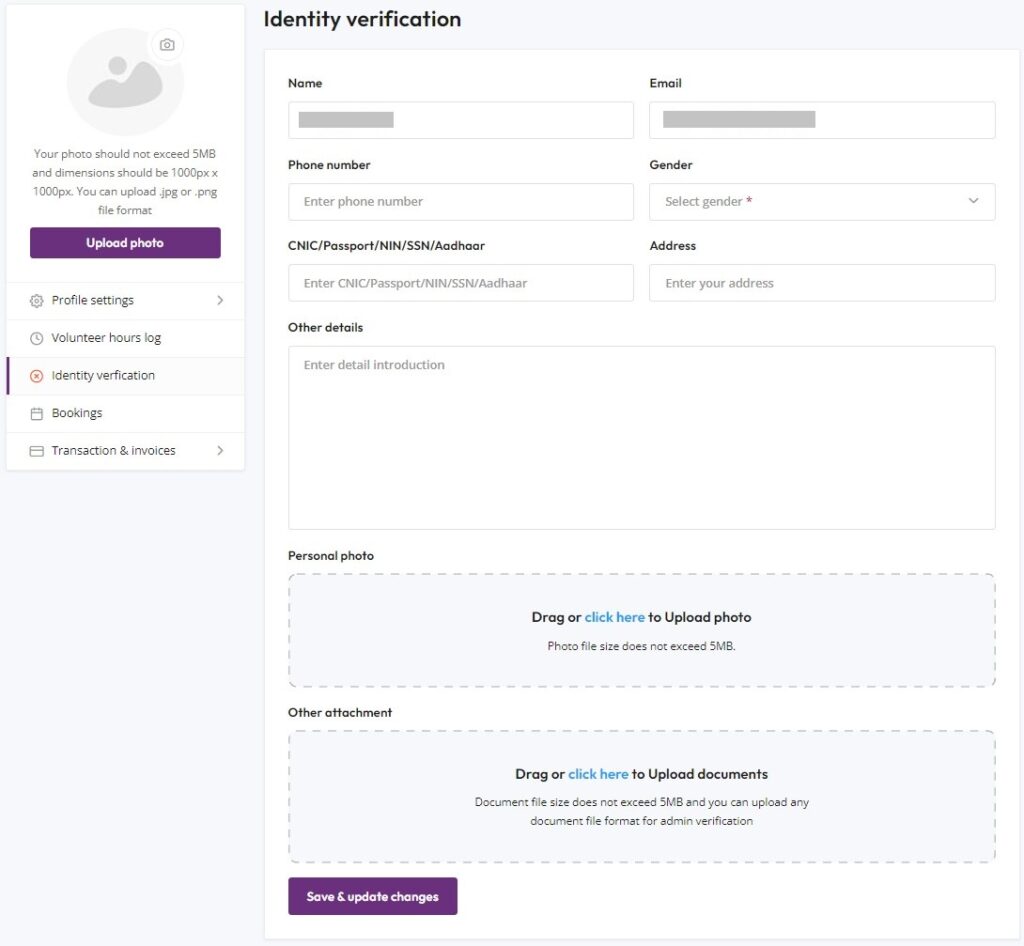
Once your application has been submitted, Learnutor team member will review it and contact you (if required) and then make you a verified tutor of Learnutor.

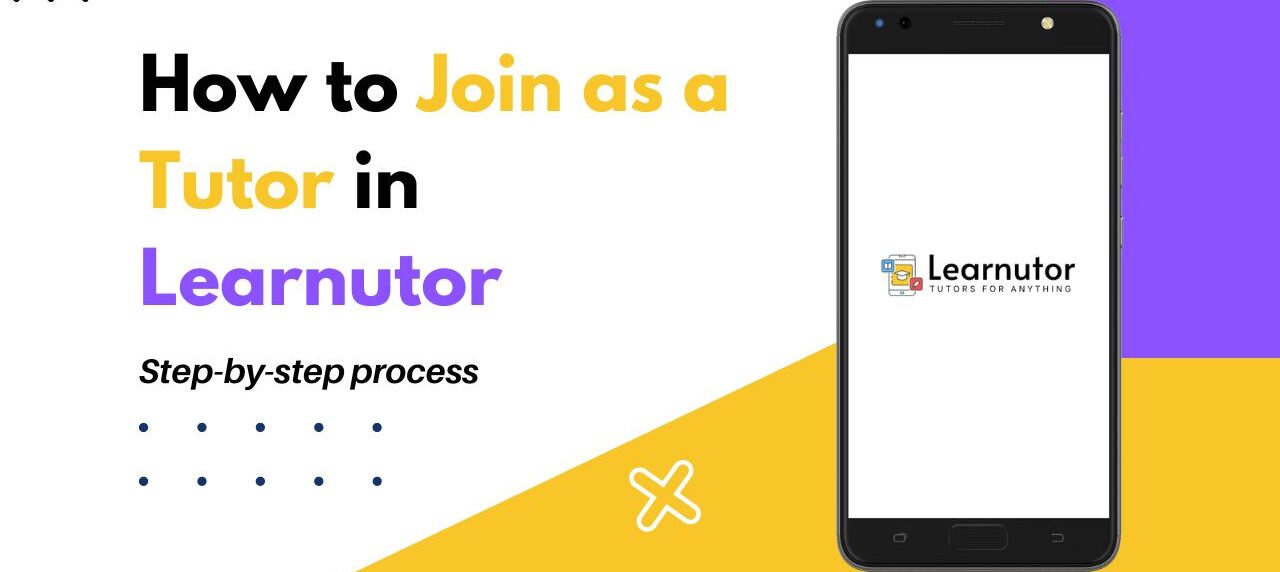


Leave your comment